In UTOL, courses offered per term or semester are called “courses”.
Once you “register for a course”, it will appear on the timetable, and you can view the course materials.
Caution
There are four types of course registrations, and the timetable displays which type of registration has been made.
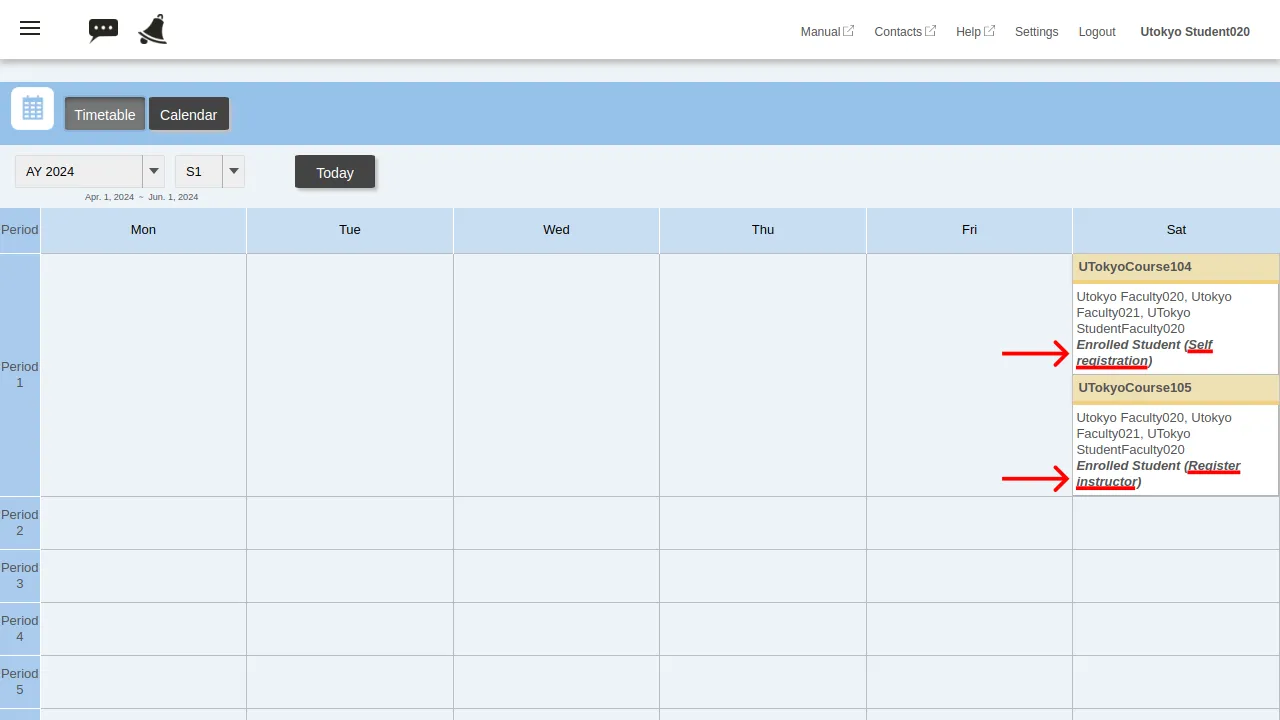
For your convenience, the course registrations types will be divided into the following two categories.
-
Registration by course instructors or through UTAS:
- “Enrolled registration”: Automatically registers the courses you have taken.
- “Favorite registration”: Is a registration made through the UTAS (the academic affairs system). This registration will be deleted after the enrollment period.
- “Registered by instructor”: Is a registration that the course instructor made manually.
-
Temporary self-registration by the students:
- This is a “self-registration” that can be made by clicking the button “Register a course” on UTOL. (This registration may be deleted after the enrollment registration period.)
After the enrollment registration period ends, the “favorite registrations” will be deleted. In addition, depending on the course settings, “self-registrations” may be deleted, and you may not be able to register for a new course. In this case, to register for a course, please ask your course instructor to change the course settings.
Even if you proceed with the “course registration” in UTOL, you will not be enrolled in the course. Therefore, if you need to enroll in a course, be sure to use UTAS (the academic affairs system) for enrollment registration.
Procedures for registering for a course
The registration procedure for a course varies depending on the course registration status shown in the timetable.
When registered through UTAS or by the course instructors
Registrations through UTAS or by the course instructors can be made by following the steps below.
- “Enrolled registration”: You will be automatically registered you for the courses you are currently taking. If enrollment registration for a course on UTAS is made, the registration on UTOL will be completed the following morning.
- “Favorite registration”: If you register for a favorite-listed course on UTAS, you will be enrolled in the course on UTOL the following morning. This registration will be deleted when the enrollment is confirmed.
- “Registered by instructor”: For courses that students are not currently taking, they can request the instructor to register them for the courses manually.
When students make temporary self-registrations
If a course instructor has set up a course so that students can “audit” it, students can register for the course by themselves (”self-registration”) and view the course contents. To register for a course that allows “self-registration”, follow the steps below.
-
To find the course you wish to enroll in, use the Search Course function. If you check the “Only courses that can be registered” box, only courses that allow “self-registration” will be displayed.
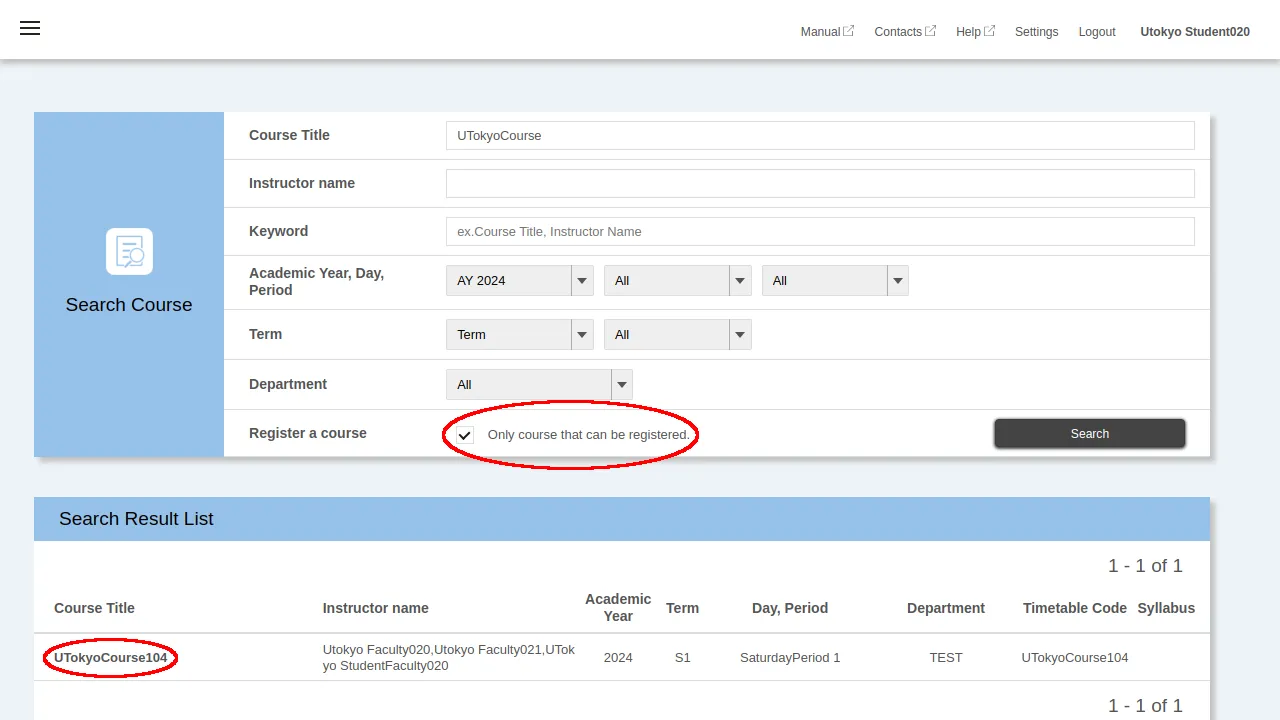
-
Click the course title in the Search Result List to display the course screen. Click the button “Register a course” at the upper right corner of the course screen.
- If the button “Register a course” is not present on the course screen, please ask the instructor to change the course settings or manually register for the course.
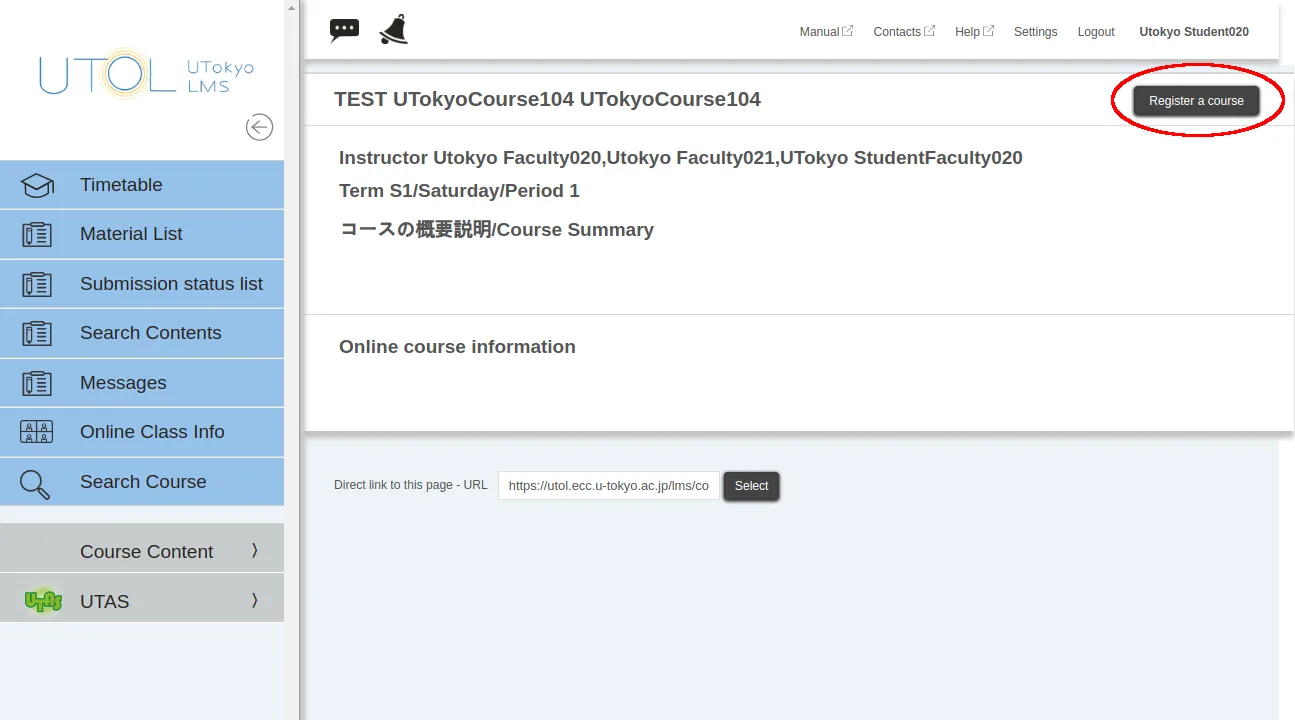
-
To register for the course, click the button “Register a course” when the dialogue “Click on the “Register” button to take the course” is displayed.
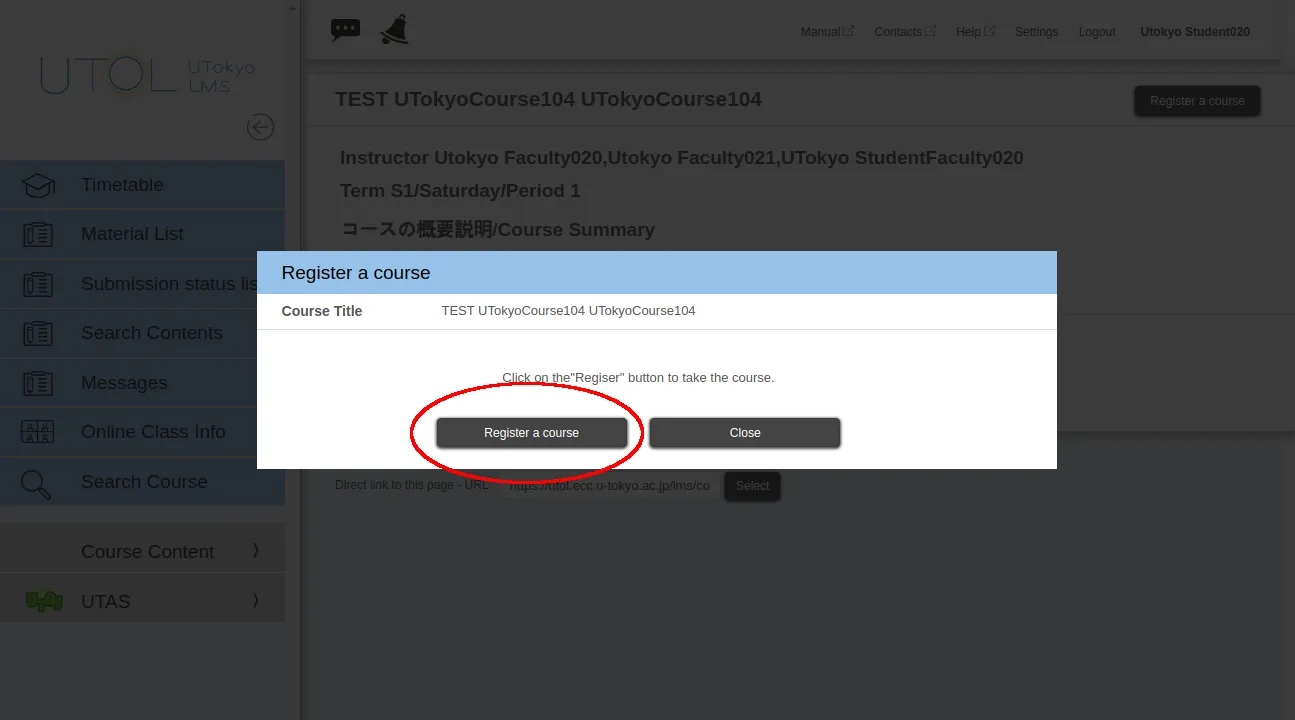
-
Log out of UTOL and log in again. When you open the timetable, the course you have registered for will be displayed.
Procedures for unregistering on UTOL
The procedure for unregistering a course varies depending on the course registration status shown in the timetable.
For courses registered through UTAS or by the course instructors
If you have registered for a course through UTAS or with the help of a course instructor, you can unregister from it by following the steps below.
- “Enrolled registration”: If you cancel your registration on UTAS during the enrollment registration/modification period, your course registration will be canceled the following morning. At any other period, the course registrations cannot be canceled.
- “Favorite registration”: If you remove your “favorite registration” on UTAS, your course registration will be canceled the following morning. In addition, all “favorite registrations” will be canceled when the enrollment registration period ends.
- “Registered by instructor”: Request your course instructor to cancel your course registration.
If students have temporarily self-registered for a course
For “self-registration” courses, students can cancel their registration following the steps below.
-
Click the title of the course from which you wish to unregister.
-
Click the button “Unregister a course” at the upper right corner of the Course Top screen.
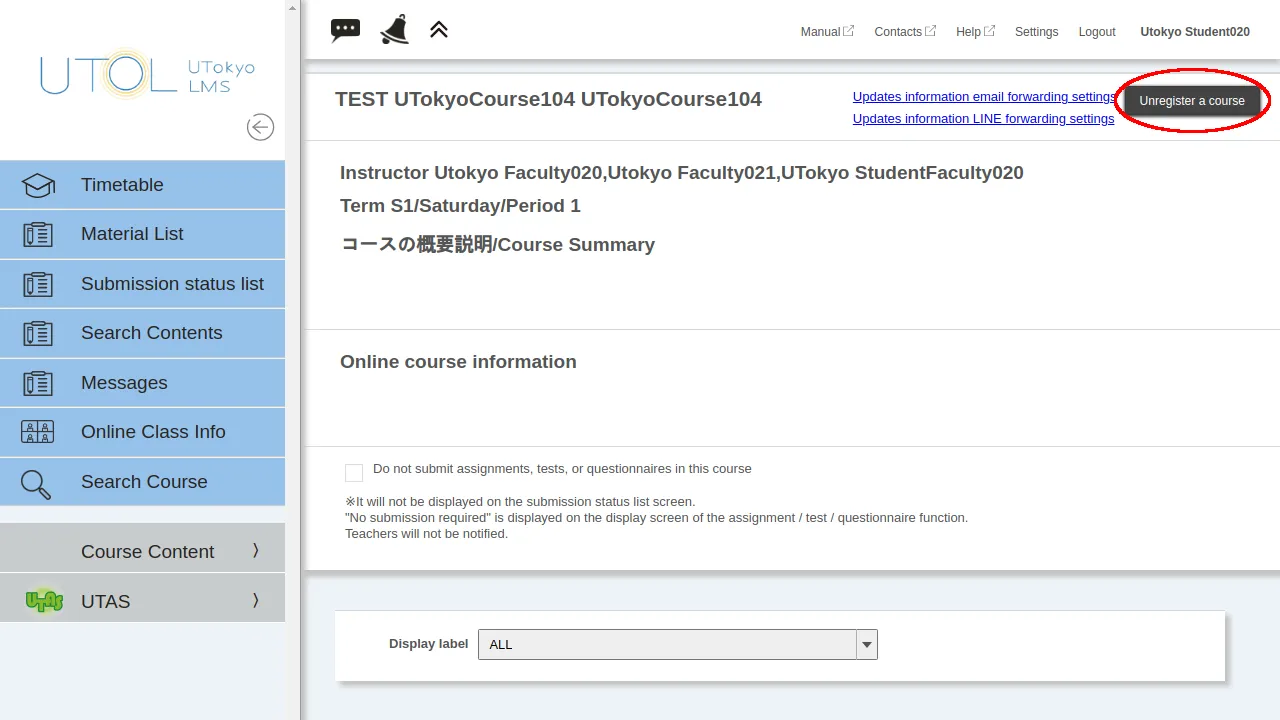
-
Click the button “Unregister the course” when the dialogue “Are you sure you wish to unregister the course?” is displayed.
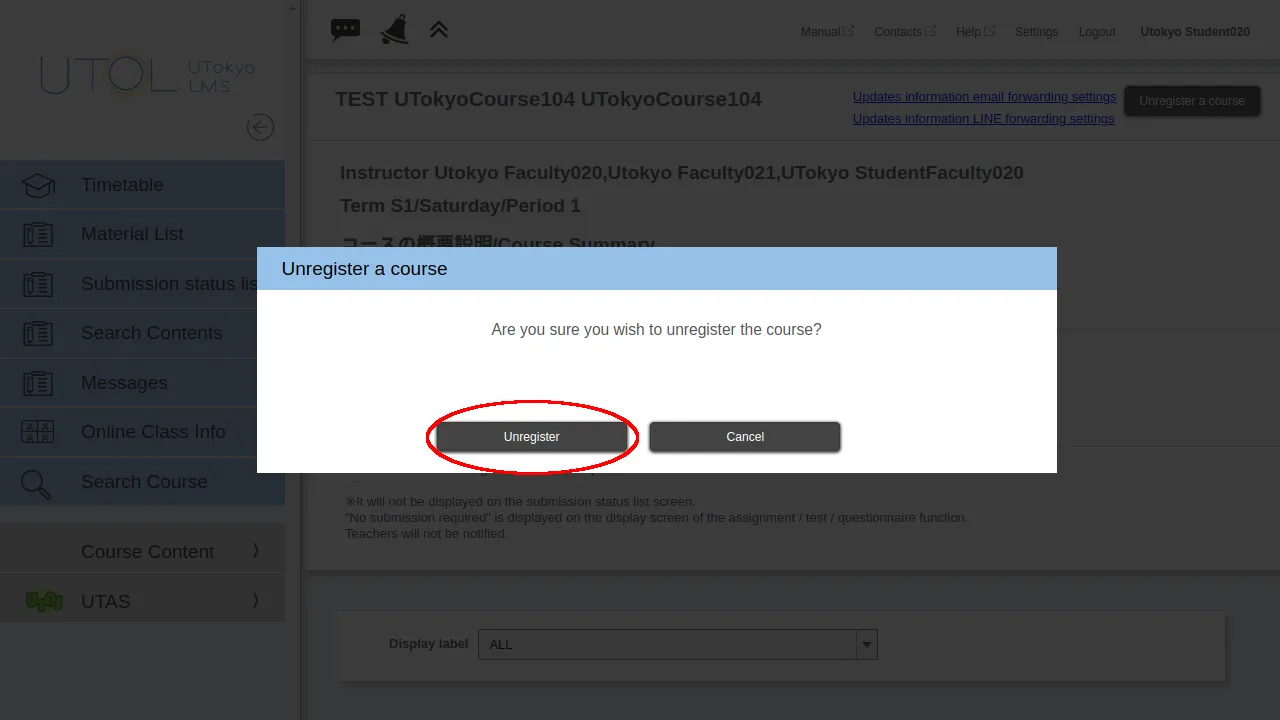
-
Log out of UTOL and log in again. When you open the timetable, the courses from which you unregistered will not be displayed.