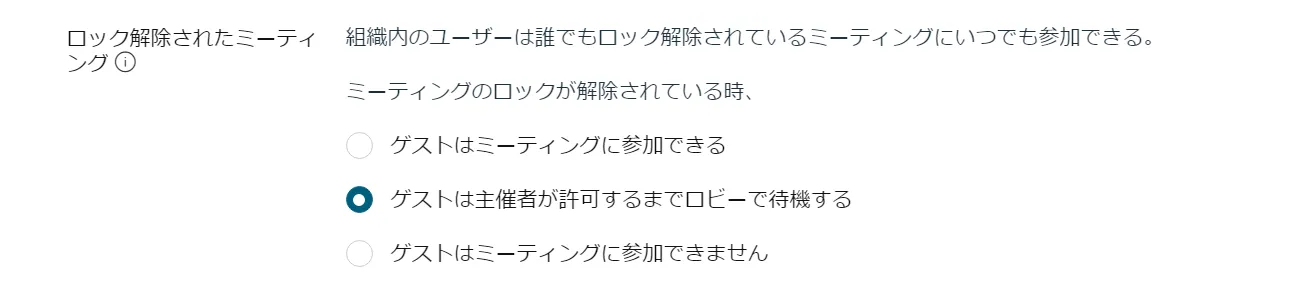This is the English translation of the Japanese document.
2021/3/8 Education Commitee
Guideline
-
For online classes, the online class information section in ITC-LMS should be used to notify the URL. Online class URLs are also automatically registered in UTAS Lite: University of Tokyo Online Lecture Search, so that they can be communicated to students when ITC-LMS is not available.
-
In principle, online classes conducted using web conferencing systems (Zoom, Webex) require students to log in with their university accounts, and it is desirable to set up a standby room in case students cannot log in to their university accounts. To ensure the convenience of the class, the URL should be provided by ITC-LMS. Please instruct participants to use a display name that identifies them for security purposes. If a participant has a problem, the teacher (host) can remove him/her from the room.
-
Online classes should be recorded whenever possible and provided when necessary with the utmost consideration for student privacy. Recordings can be stored on the web conference system for a period of one year. If recordings are to be provided on an ongoing basis, or if videos are to be provided for on-demand classes, they may be provided with restricted access on the ECCS cloud google drive.
-
In online classes, it is desirable to give appropriate consideration to the fact that students do not want to show their faces at all times.
-
It is advisable to judge the necessity of the images and materials to be sent out, taking into consideration the communication environment of the students, such as communication volume.
-
The above restrictions do not apply to the use of the web conferencing system for purposes other than online classes, but for security reasons, when inviting outsiders, be sure to use the standby room or password. When making the URL known, be careful not to let unrelated third parties know so that they can participate.
(Reference) Setting restrictions on access to web conferencing for classes
- For Zoom: See the page “Restricting Access to Zoom Meeting Rooms for Online Classes”.
- For Webex: Set this in the “Unlocked Meetings” section of the settings.